Going Full Time Linux
First and foremost, let linux = gnu/linux (distro).
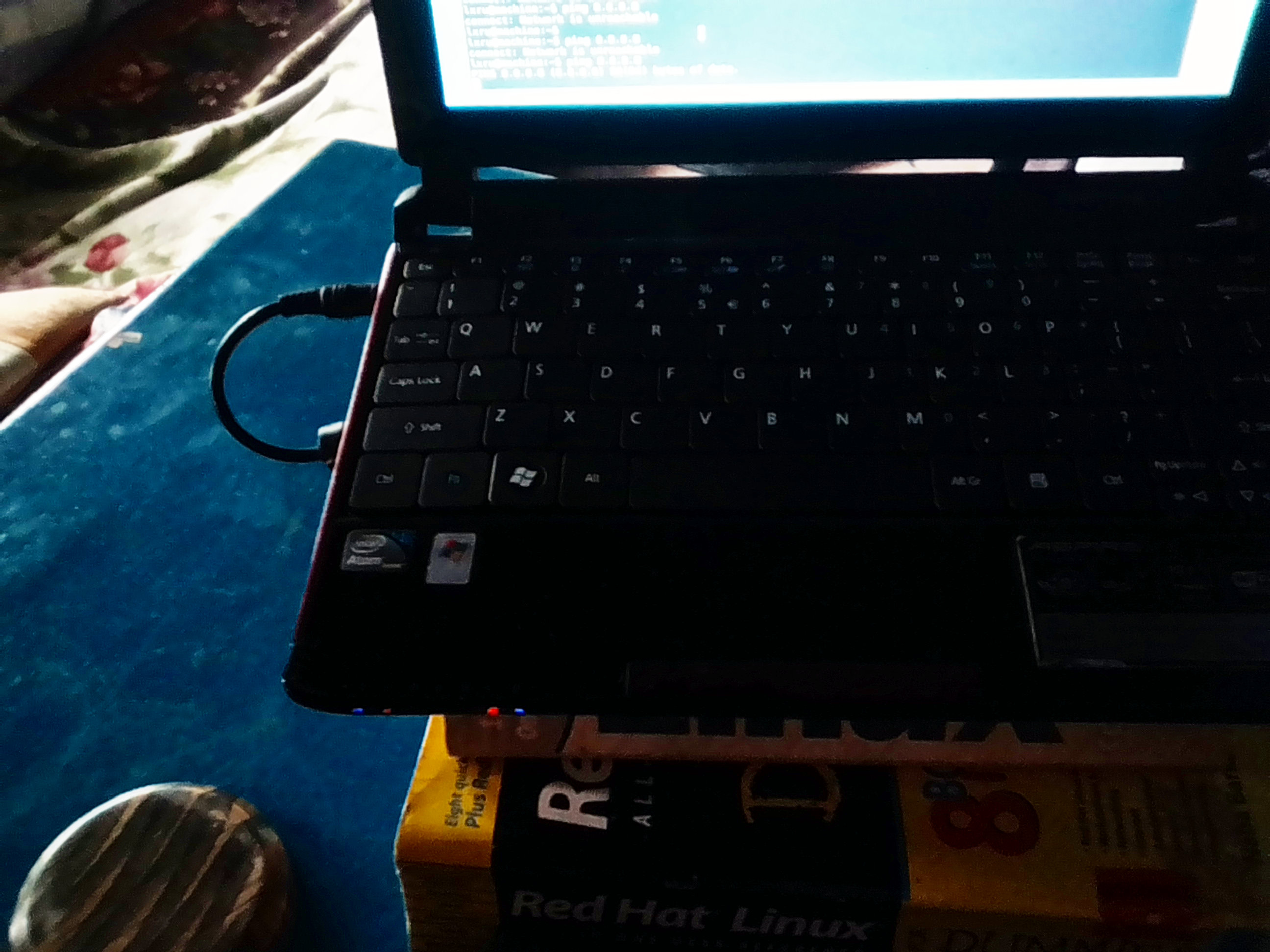
Windows Netbook with Debian+LXDE
I love linux. I discovered it very late, around 2008 or 2009. I have been exposed to MS Windows since Windows 98. I do not hate Microsoft Windows OS. I use Mac OSX at work, I do not hate it (iTunes is a different topic though), I’m just not a fan of its branding and its demographic, that’s all I can reason about.
I have installed linux a lot of times on my machines, It’s great, it works. But somehow I have never been able to go all-in. A windows machine is always there, and the linux box is just the metal for programming/development. The fancy stuff are always running on the windows box (games, gfx, video editing) and yes, I have tried virtual machines too.
I ran a dual monitor setup, one on the (G.O.A.T.) R7 240 and the other on the integrated Intel HD chip running a Windows 10 OS. One day, a driver update notification for my graphics card appeared, and because I am a “GAMER /s” I felt the need to ALWAYS get the LATEST DRIVERS for my graphics card, I downloaded it and installed it. And of course, sh!t hits the fan and my video card just died.
I have been servicing computer hardware for ~10 years and started (professionally??) getting paid in 2011, but for the life of me, I can not do anything, my card just died. Driver rollback, system restore, fresh install, to no avail. I thought to myself that, maybe I’ll just focus on programming then. So I called “ggwp” on that windows box, and searched for my live usb stick, (the hunt for the “perfect distro” is another story to tell). Linux installation was done, it was working great and stuff but deep inside I know I have to try it, I have to try my video card on linux; and of course it works! Because I was stubborn af, I tried to insert the card again on my windows machine, but the result was still negative.
Now that I know that the card is still good, I have to tackle other requirements, first was to be able to run a dual monitor setup, I kinda struggled at first with this, trying to find a distro that properly (easily) install my card’s driver and run dual monitor at the same time. The distro that fits the description was Xubuntu. I really tried to give Manjaro a shot but I needed my machine to work as soon as possible. After the first requirement was met, I wanted to try if I can run Steam games properly and proved to the world that it is the “YEAR OF THE LINUX DESKTOP /s”. I tried Dungeons 2 and Dota 2 but they ran at a very cinematic fps, but just a few google searches and it showed that I have to disable something in XFCE window manager (compositing?). One solution was to use openbox as the default window manager for XFCE and since I already tried openbox in other distros I never hesitated to install it. And just like that, I can now play Steam games on linux. Most of the games run flawlessly and never felt like I was using a different OS, though the Witcher 2’s FPS drop was noticeable and Shadow of Mordor was unfortunately, too cinematic.

a messy desk with Ubuntu + Unity
Graphics programs like Inkscape, GIMP and Blender have never been my problem on Linux, but Video Editing software has been very difficult in the past. I have successfully used Openshot Video Editor before but I always wanted to try Kdenlive, and I can not even ran it without crashing before. Fortunately on the current LTS of Xubuntu and the stable release of Kdenlive it works perfectly on my desktop. Kdenlive is really good, my video editing workflow dramatically improved and the output video profiles have been very consistent, I have yet to encounter problems on my uploaded videos. Thank You Open Source Devs and contributors! Having both used Openshot and Kdenlive, I really prefer Kdenlive as my primary Video Editing software, though that does not mean that Openshot is bad.
Libre Office is really great, unfortunately it is still not 100% compatible with MS Office, or should it be the other way around? Another problem is that majority or maybe all (I mean, I have never encountered someone in-person, who asked a document to be saved in open format or in google docs) of the people that I have worked with are MS Office-only users, they have no idea of other “solutions” to a simple problem. They expect a docx file in the format that is pixel perfect compatible with their version of MS Word. And do they even use more than 25% of the features of the Office Suite they downloaded? I mean purchased? I use MS Word at worked (creating document templates using forms) the only way to worked at home is to install MS Word (virtualbox, separate box or using wine).
It has been more than 3 months since I have been using linux as my dedicated OS for all my activities involving a computer. Will I ever build a Desktop running MS Windows? Probably, since not all of the Steam Games in my library are yet to be ported to Linux, a gaming Desktop will still be on Windows. But at the end of the day, it does not matter what technology you use, as long as it gets the job done. Whatever works, works. Computers were made to make our life easier and make things fun at the same time.
