Controlling The Steam
July 23rd… nightfall. I finally purchased a Steam Controller (SC).

a low quality photograph of my steam controller
I feel so damn stupid for missing it during the Steam summer sale, It did not really occured to me that hardwares were also covered by the sale, I was preoccupied collecting those silly stickers and crafting that Steam sale badge.
Anyway, the Steam Controller was kinda enigmatic when I first saw it, I did not really payed too much attention about it as my comfort pick when it comes to gamepads is the dual shock (DS) or any dual shock-esque layout controller. I tried the x-box layout but I was kinda thrown off-balance by the position of the left stick (definitely opinionated and self-preference but it is what it is).
Back to the Steam Controller, the thing that entice me about purchasing the Steam Controller was not the hardware itself but when I discovered how to use the controller configuration in Steam.
Since I was using a clone DS3, and I had to use x360ce just to get games to recognize my gamepad, the Steam Controller configuration was witchcraft, not only it lets the game recognize my cheap clone controller, but I can also customize and assign any key to any key. But of course, it is not just simply called cheap clone for no reason, it also doesn’t work sometimes.
There are some instances where my configuration just vanished after a restart or the circle button just does not get any input and of course I have to replug the damn controller every time I launch Steam so it can be recognize.
The easiest solution is to purchase a wired 360 controller the universally recognized, INTERNET commenters’ unanimous best game pad for PC, while the DS4/DS3 also popped-up in my mind, the fact that DS controllers needed a third party driver and manual mapping of keys ( I mean, It is not plug and play in Windows, at the time of writing, and of course there is always a way to make it work, and … my point is, I love DS controllers, I just couldn’t be bothered by the setup and the problems that may arise. And I am also broke af. ) made me shy away from it.
I can also check out other gamepads like Logitechs but at that very time, I am already decided to try the SC. It is kinda counter intuitive to whine about DS controllers on Windows and consider Steam Controller as my gamepad, but it is different, plug it and it will work, then just configure whatever the heck you want from it.
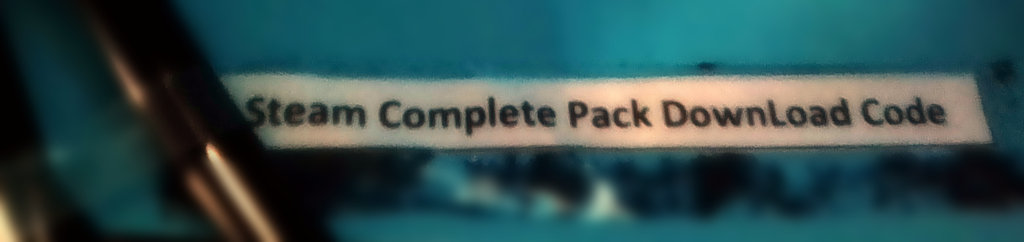
a low quality photograph of a false promise
So I double checked my expendable income, put on some pants and went to a Video Game Store, asked for a Steam Controller, asked if I could open it, store girl says no (not the first time), asked if the face (A,B,X,Y) buttons aren’t too far off left, she just stared, I gave them my money, went back home. Okay, so (this is not an unboxing stuff) I saw a paper taped on the box that says: “Steam complete pack download code” and I really thought imma have every game on Steam but unfortunately, I was mistaken and they probably meant Valve and not Steam.
It included all Valve games as per 2014 (i.e. Counter Strike: Global Offensive, Left For Dead 2, Half-Life 2, Portal 2, etc). I already have the Counter Strike Complete Pack and fortunately I did not purchase any Valve games on the previous Sale because I was really close to shelling out one (1) dollar to try Portal 2 and figure out what all the buzz is about.
Back to the Steam Controller, the face (A,B,X,Y) buttons are far off left, yes, especially the “x” button, the shoulder (L1, R1) buttons are stiff and clicky, everything else is just fine.
The Steam Controller needs some time to get use to, I’ll be tinkering with it in the next few days/weeks/months before I pat my self for an excellent purchase or scratch my head for not getting a DS4.
